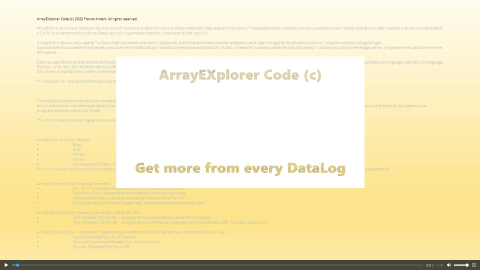Tools for Statistical Engineers and Experimenters

Simply, ... 'stay tuned' ...
MsgExpress (c) 2022 Franco Anzani, SixSigmaIn Team - Tutti i diritti riservati.
DJ M_ixer (r) is a 'hot melt glue' python code to easily manage graphics, statistical and ML libraries with SE360(r), JMP(r) and Minitab(r).
(r) 2021 Franco Anzani, SixSigmaIn Team - Tutti i diritti riservati.
(r) 2021 Franco Anzani, SixSigmaIn Team - Tutti i diritti riservati.
DJ M_ixer with SE306 (Design Expert+Python) as host
def Intro():
print("")
print(" ___ _ _ _ _ ")
print("| \ | | | \/ | |_| _ _ ___ ___ ")
print("| [] | _| | | | | | \ \/ / | _| | _|")
print("|___/ |___| |_||_|__|_| /_/\_\ |___| |_| ")
print(" beta 0.2")
print("DJ M_ixer (r) >> a python 'hot melt glue' for SE360(r), JMP(r) and Minitab(r) users.")
print("Code to easily manage graphics, statistical and ML libraries for Statistical Engineers and Experimenters.")
print("(r) 2021 Franco Anzani, SixSigmaIn Team - Tutti i diritti riservati.")
print("")
#
#------------------------------------------------------------
if __name__=='__main__':
Intro()
#
DoubleMessage ("Press Ok to start the SE360 example.\n\r\n\rSee > Stat-Ease 360/help/tutorials/python-intro.html?highlight=python#example-scripts for more info on this example")
print("")
dx_code= sys.argv[0]
dx_img = p_images+ "dx_plot.png"
Design_Expert_Example(dx_img)
Show_Images ("Design Expert", dx_code, dx_img)
#
print("")
DoubleMessage ("Now press Ok to start the JMP example.\n\r\n\rSee > sixsigmain.it/blog_jsl.html for more info on this example")
print("")
jmp_code = p_clients + "ttp_test8.jsl"
jmp_img = p_images + "jmp_ttp_test8.png"
if JMP_Example(jmp_code,jmp_img):
Show_Images("JMP", jmp_code, jmp_img)
#
print("")
DoubleMessage ("Now press Ok to start the Minitab example.\n\r\n\rSee > support guide @ /integration/python-integration-guide/example-qq-plot for more info on this example")
print("")
mtb_code = p_clients + "mtb_qq_plot.py"
mtb_img = p_images + "mtb_qqplot.png"
if Mtb_Example(mtb_code, mtb_img):
Show_Images("Minitab", mtb_code, mtb_img)
#
print("")
DoubleMessage ("End of sequential demo. Press Ok to close me.")
print("")
DJ M_ixer with jsl(JMP) as host
Names Default To Here( 1 );
Clear Log();
Clear Globals();
Clear Symbols();
//
localPath = "C:\Users\Franco\Documents\PythonScripts\DJ_Mixer\";
jsl_code = localPath || "py_j2d_c_2.jsl"; // myself
dx_image = localPath || "i_out\dx_plot.png";
mtb_image = localPath || "i_out\mtb_qqplot.png";
//
Python Init( Use Python Version("3.8") );
//
Python Send(localPath);
Python Send(jsl_code);
Python Send(dx_image);
Python Send(mtb_image);
//
Python Submit("\[
< Python Code >
]\");
Python Term();
wait(.5);
my_dx = localPath || "i_out\dx_plot_my.png";
my_mtb=localPath || "i_out\mtb_qqplot_my.png";
//
pic1 = Open( dx_image, png );
image1 = New Image( pic1 );
New Window( "Original Image created by Design Expert", image1 );
//
pic2 = Open( my_dx,png);
image2 = New Image( pic2 );
New Window( "Design Expert image modified using myself (jsl) code", image2 );
//
pic3 = Open( mtb_image, png );
image3 = New Image( pic3 );
New Window( "Original Image created by Minitab", image3 );
//
pic4 = Open( my_mtb,png);
image4 = New Image( pic4 );
New Window( "Minitab image modified using myself (jsl) code", image4 );
DJ M_ixer - Episode III : [ M ] case ???
Mi spiace per tutti gli utenti di Minitab eventualmente interessati, ma questa funzionalità (sebbene già realizzata) non sarà resa disponibile in futuro.
Minitab sarà, con DJ M_ixer (dal mio punto di vista), sempre 'SLAVE' di Design Expert e/o JMP.
In effetti che senso potrebbe avere l'utilizzo di Minitab come 'master' congiuntamente ad uno degli altri due software eventualmente 'slave' ?.
Nessuno !!!.
.
Se considerato come tool 'verticale' per il Disegno Sperimentale, Minitab non può competere in alcun modo con Design Expert.
Se considerato come tool 'orizzontale' (varie tecniche statistiche), Minitab non può competere in alcun modo con JMP.
Quello che era un suo punto di forza (help) si è perso per strada.
.
Ovviamente ognuno di Voi, può pensarla diversamente.
Simply, ... 'stay tuned' ...